Frequently Asked Questions
Can’t find your answer? Please email us at office.coltonwoodshorsemanship@gmail.com with your question.
Video Library Content
New videos are added to the Video Library each month! New video content is designed around the horses we have available to use for filming and our member’s suggestions and preferences.
If there are specific videos or series that you would be interested in seeing, please feel free to drop your ideas in our Exclusive Video Library Members Facebook Group!
The Colton Woods Horsemanship Video Library is an online platform and at the moment it’s only possible to access and watch the videos with an active internet connection.
The advantages to streaming are:
1. You do not have to wait for the video to download before playback. The video starts playing within seconds after you click on the “PLAY” button.
2. You can immediately click anywhere in the video and it will begin to play at that point (helpful when you are looking for a particular section of the video).
3. Our videos are hosted by a service that stores the videos in several places around the world, so no matter where you are, the videos will play as quickly and smoothly as possible!
Yes! We have done all we can to allow are videos to be seen on mobile devices. The website itself is also made to optimize viewing on mobile devices!
Membership Account
To change your membership plan, please log in to your account then visit your Account Page by clicking on the “My Account” link in the menu at the top of the page.
Once you are on “My Account’, select the “Subscriptions” tab and then choose “Change Plan.”
To change your billing information, please log in to your account then visit your Account Page by clicking on the “My Account” link in the menu at the top of the page.
Once you are on “My Account’, select the “Subscriptions” tab and then choose “Update.”
To view your payment history, please log in to your account then visit your Account Page by clicking on the “My Account” link in the menu at the top of the page.
Once you are on “My Account’, select the “Payments” tab to view the full list of your transactions.
If you wish to cancel your membership, please log in to your account then visit your Account Page by clicking on the “My Account” link in the menu at the top of the page.
Once on “My Account” select the “Subscriptions” tab. There you will see the option to cancel your membership. If you need further assistance with canceling your membership please give us a call at 423-774-5166.
Once your membership is canceled, you will receive an email confirming the cancellation. If you do not get the email, your account has not been cancelled and you will continue to be charged.
If you need to change your password, please log in to your account and visit your Account Page by clicking on the “My Account” link at the top of the page.
Once on “My Account” scroll down to the bottom of your account details and select the “Change Password” link. This will allow you to change your account password and save the details.
Customers may cancel at any time, subject to the time frames below. We do not place “holds” on Memberships. Refunds will only be given if there is a mistake made on Colton Woods Horsemanship’s behalf. If you have forgotten to unsubscribe in a timely manner, created a second account accidentally, or made another mistake that had nothing to do with our system/processes, there will be no refund. You will receive a confirmation email when you cancel your membership, and if you do not receive it, that means that you were unsuccessful and should try again or contact us immediately. After cancelling your account, you will be able to access the the CWH Video Library until the last day of your billing cycle, and will not receive a refund for the current month. For example, if your billing was on the 22nd of every month, and you chose to cancel your subscription on the 12th, you will have access to the CWH Video Library through the 21st of the following month. There are no refunds for Yearly Subscriptions.